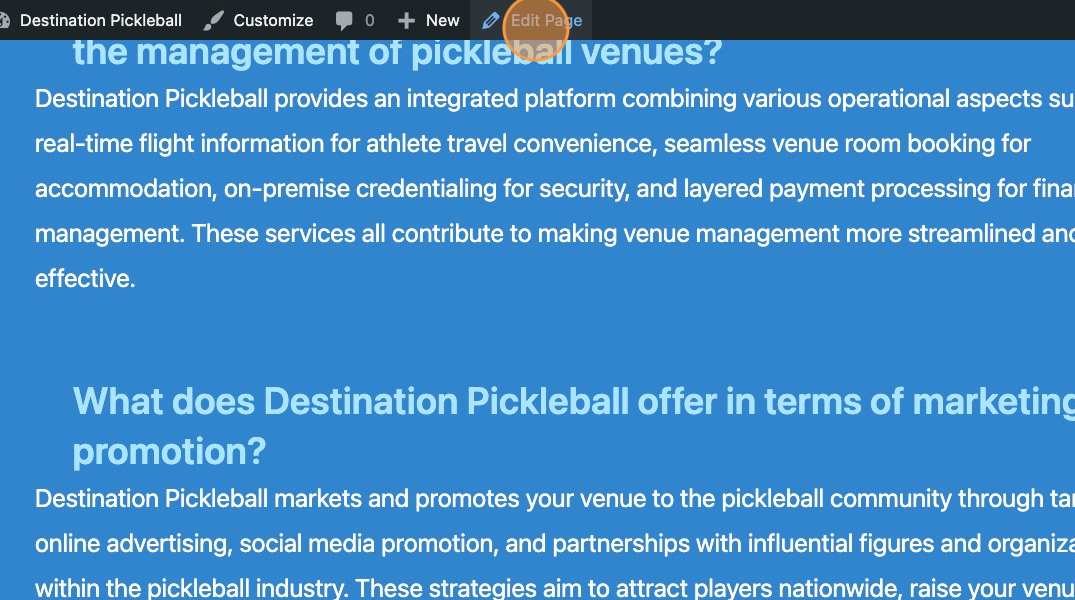Tutorial
Mastering Proposal Page Edits on Destination Pickleball with WordPress and SiteOrigin
1. Navigate to https://destinationpickleball.com/wp-admin/post.php?post=3189&action=edit
2. Click the module you'd like to edit, in this case its "Maximizing Value and Revenue"
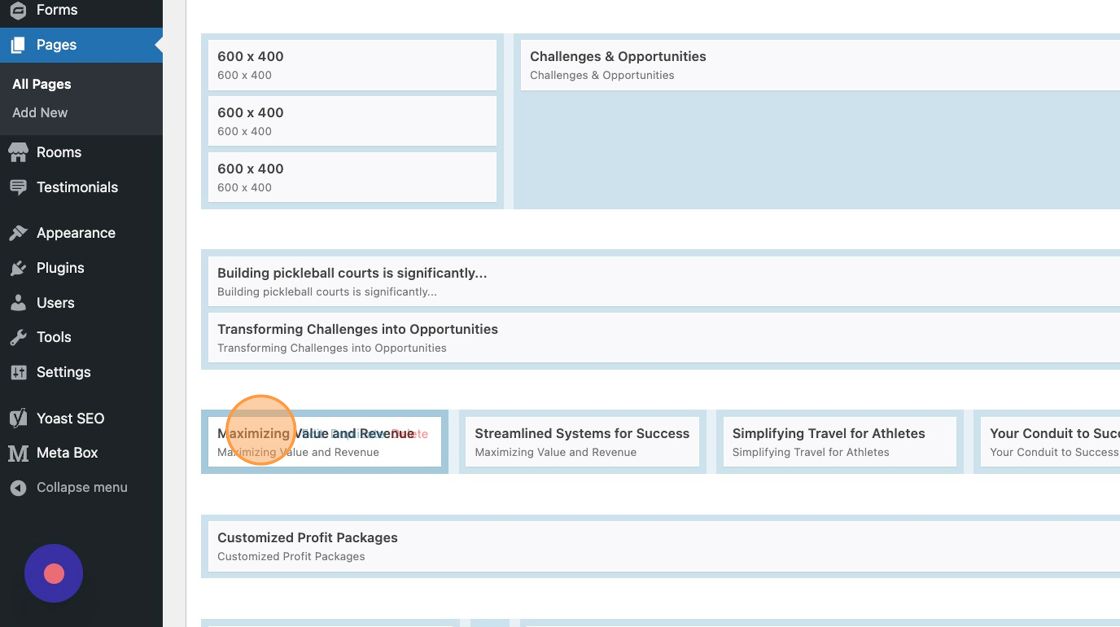
3. Save the widget and then click "Preview Changes" which opens in a new tab

4. See your changes on the front end, we've added a line break - looks good.
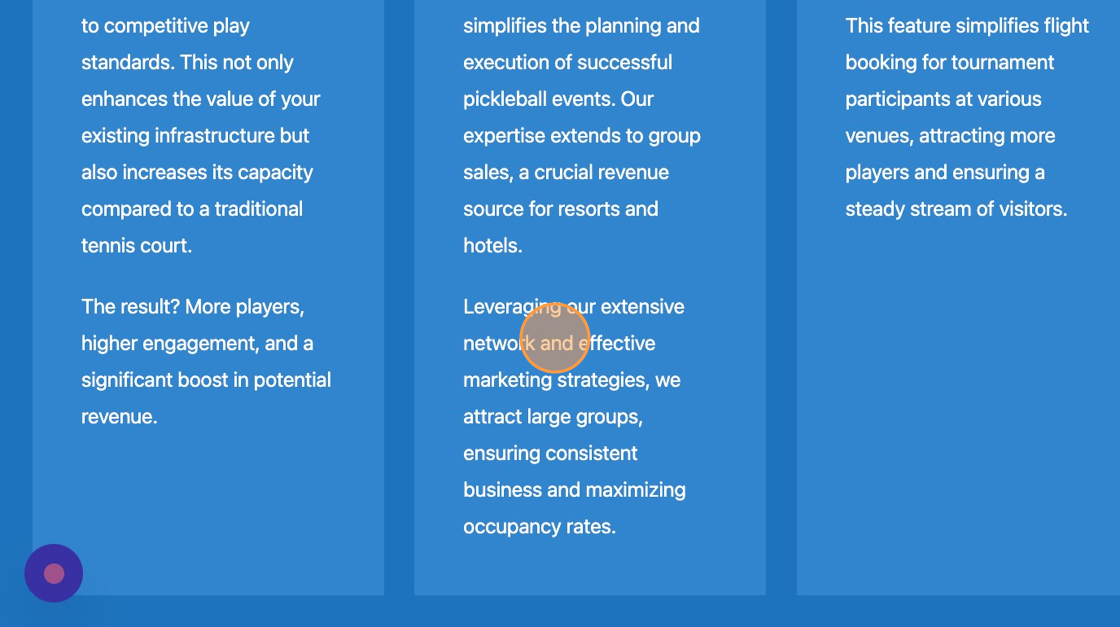
5. Pro Tip: navigate between modules using the Left/Right arrows in the top right
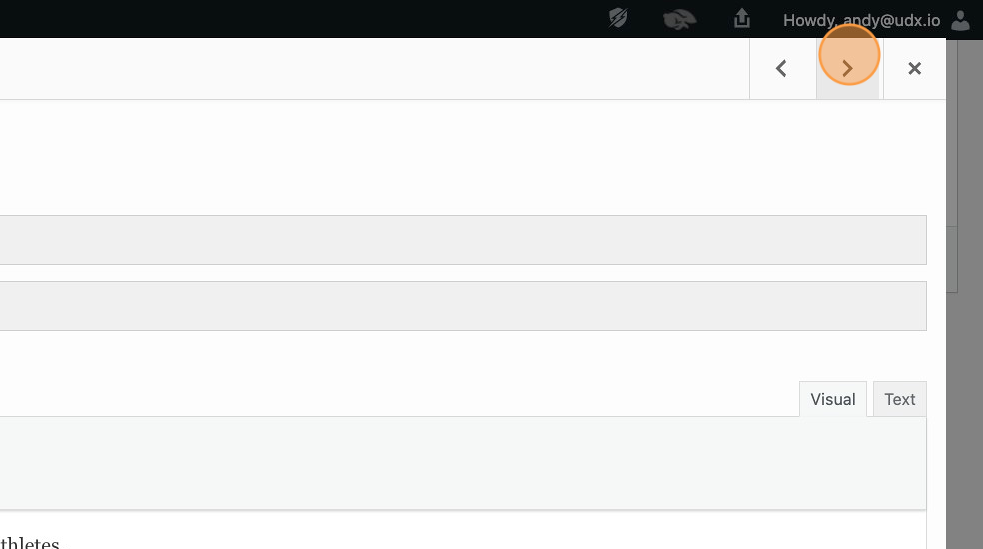
6. Once done with the work, hit Update.

7. Click on the link below the title to open a front-end view of your changes.
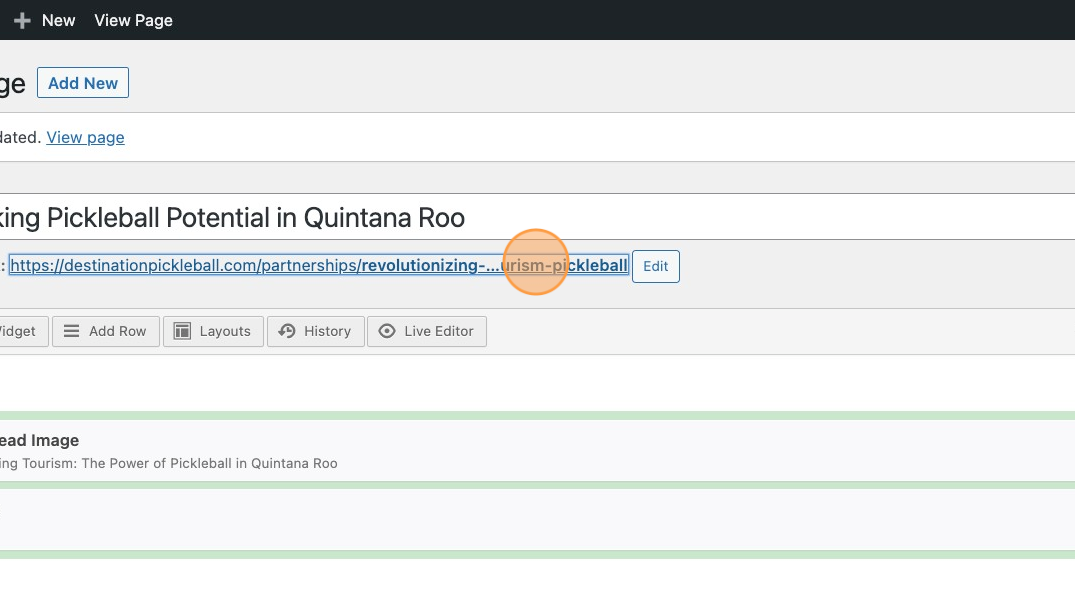
8. If you find discrepancies, rinse and repeat!
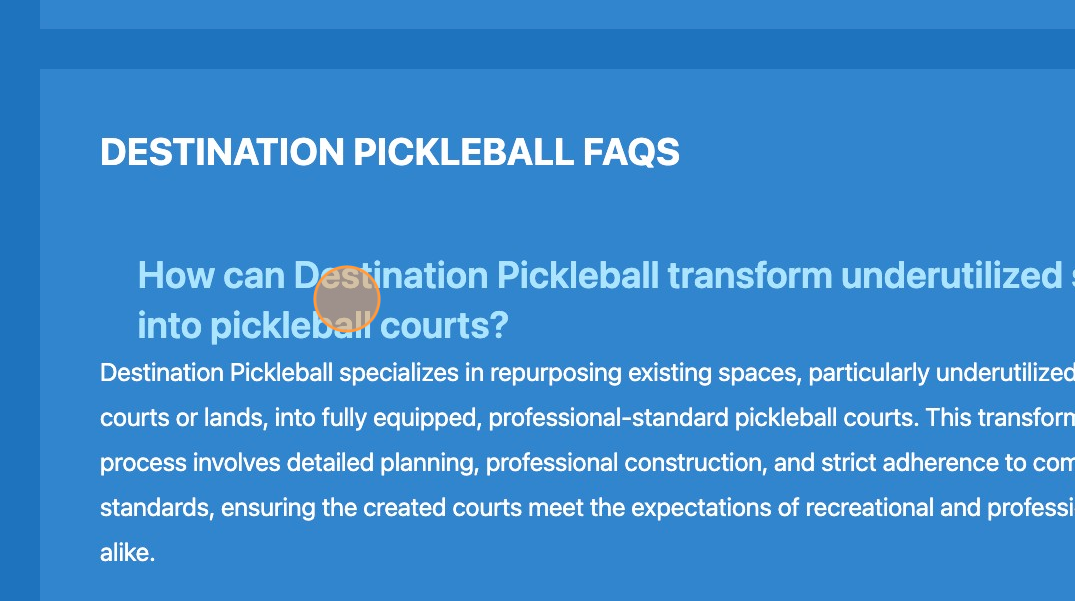
9. If you're logged in, see the bar on top and click "Edit Page"